Futuristic keyboards tend to be more practical than the classic models, and are therefore appreciated not only by gamers. Check these 7 keyboards from the future, to determine which one suits your needs the best.
ABC: The Customizable Keyboard
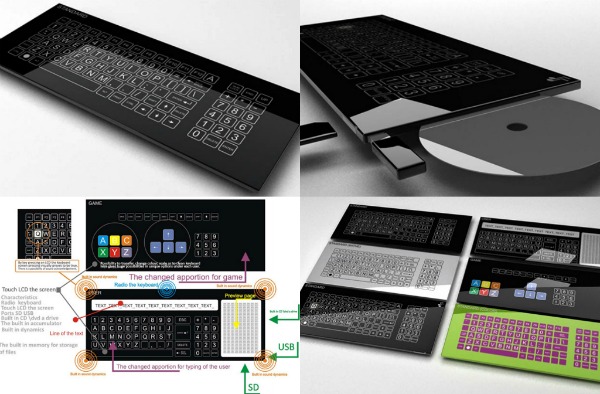
One of the main advantages of the ABC Keyboard is that it can be customized in any way you want. The touch surface supports any layout you could ever desire, not to mention that you can also change the color of the keyboard. The device includes an optical drive, an USB port and a card reader, which are all very practical features. The glossy finish surely makes the keyboard more attractive, but at the same time, the keyboard is a fingerprint magnet.
If this concept ever materializes, we would surely like to see USB 3.0 ports, as these are much faster. Of course, this is a desired feature for all the keyboards that feature an integrated USB hub. Another major downside is related to one of the features of the keyboard, namely the integration of the optical drive. If the drive ever gets broken, it is really cumbersome to repair it. Also, you need to have a backup keyboard and a backup optical drive for such situations.
Optimus Maximus: Mini-Display Keys

Optimus Maximus is more than just a concept, as it has been around for a few years, already. However, since it has a price tag of more than $2,000, it is almost granted that you will not see this keyboard in every home. As well as the ABC keyboard, this one is also fully customizable, but the technology employed is a bit different. Optimus Maximus does not feature a touch surface. Instead, each of the keys includes an OLED display capable of reproducing 65,536 colors. You can easily switch between languages and layouts and even assign application shortcuts to the macro keys.
In order to customize each key, you need to use a piece of software that comes with the keyboard. There are also several presets available. Optimus Maximus comes with 2 USB 2.0 ports, an SD card slot, as well as USB and DC input ports. Since the keyboard is so expensive, securing it is very important, so an optional Kensington lock is also available for the ones concerned about the safety of this precious device.
orbiTouch Keyless Keyboard and Mouse

Ever since the orbiTouch keyboard was launched in 2003, it received numerous design awards and we definitely understand why. The device features two mouse-like components that slide in eight directions. The right side includes eight groups of five color-coded characters each. The left side of the device features the colors needed for accessing the characters on the right. orbiTouch can also be used as a mouse by gliding the left dome to the black zone twice. After that, the red zone is interpreted as left click and the blue zone as right click. The right dome is used for moving the mouse cursor. orbiTouch is available on Amazon for $399, which is much less than the price paid for other keyboards from this list. While not very useful for gamers, this device is highly recommended for people with autism.
Wavy Ergonomic Modular Keyboard

The Ergonomic Modular Keyboard is a concept designed by the Croatian architect Goran Bobinac. In this case, there is no sci-fi technology involved and the main attraction of this keyboard is represented by the design. The users have many options when it comes to assembling this device. It all depends on which configuration is more comfortable for them to type. The keyboard part that includes the letters is split right in two and the numeric keypad can be placed either in-between or on one side. At some point, many of us get bored of the ever-present rectangular-shaped keyboards, so seeing one that features a wavy design is certainly something to appreciate. The keyboard would be able to operate both wirelessly and wired. No matter what configuration you choose for assembling it, typing should always be a lot more comfortable than on a typical keyboard.
KeyStick: The Foldable Keyboard

Hand-fans are very popular in Japan, so it should not surprise us that two designers from this country came up with a keyboard conceptbased exactly on these. This keyboard does not exactly unfold as a hand-fan, but in its compact form, it resembles one very well. Most likely, a keyboard like this would prove useful when using a public computer. All you would have to do is get it out of your purse or backpack and connect it to the computer. The keyboard is part of the “None Bacteria Project”, which includes products that are used only by a person, minimizing this way the transfer of germs. The name may sound awkward, but the concept is certainly not, so it would not be a bad idea to get this keyboard into mass production.
Cool Leaf: Japanese Simplicity
Cool Leaf is yet another terrific keyboard we can get our hands on, as it is available online at several retailers from around the world, for $249 or the equivalent in other currencies. Created by industrial design legend Dr. Kazuo Kawasaki for the Japanese company Minebea, this keyboard is nothing less but impressive. It features a touch surface with mirror finish that is simply stunning when the keyboard is off. However, as all other glossy surfaces, it is prone to attracting fingerprints and dust, so cleaning it regularly is a must. Changing the sensitivity of the touch surface is among the main advantages of this keyboard, while a noticeable downside would be the lack of tactile feedback. Instead, each time a key is successfully pressed an adjustable beep is heard.
LG Cubeboard Keyboard Concept

Touch surfaces seem to be a common feature of many keyboard concepts. LG Cubeboard is a keyboard conceived by the Korean industry giant that also features a touchscreen. However, bear in mind that this touch surface includes more than just the typical keys. First of all, there is a Lock Panel that gives the user the ability to lock certain functions of the keyboard, to make sure that errors are prevented. The Scroll Wheel would successfully replace the one present in mice, while the hidden Taps customizable panel gives access to experimentation with various functions. The Main Panel, the Submode Panel and the Status Screen are additional features that increase the degree of customization. LG Cubeboard would certainly come with a bulky user’s manual, given the great number of options this keyboard has.
If you liked this post, please check the review of the Optimus Maximus keyboard and the typewriter to keyboard conversion kit.










