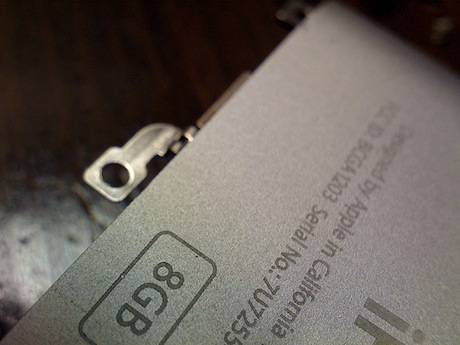The iPhone’s camera can’t compete with the likes of professional DSLRs but there are some do it yourself hacks that make your mobile photography a lot better.
Make It A Vintage Camera
Size constraints have prohibited camera lenses from being packaged with mobile phones and fattening a phone with adaptors isn’t what many consumers want. However, there are the few iPhone enthusiasts who love pushing the device’s photography capabilities to the max. The culmination of iPhone and photography is a mod that turns your iOS powered device in to a vintage camera. The mod gives the iPhone’s camera depth of field and takes images like an old LOMO camera. Unfortunately no instructions exist on how to implement it yourself but the capabilities of the setup are amazing considering its powered by an iPhone.
Increase The Zoom
The iPhone’s camera is incapable of optical zoom or physically adjusting the lens to zoom in to an image. To placate the problem, Apple has implemented digital zoom in iOS which severely diminishes image quality. If you’re feeling particularly adventurous in the world of do It yourself projects, you can create an adapter for your iPhone that adds varying levels of zoom to give you the perfect closeup shot. Well, as good as a closeup you can get with a phone.
As far as parts go, you’ll need a pickle jar lid, lenses, an iPhone case and a suction cup plus the appropriate tools to put it all together. You can follow the step by step how to, courtesy of Instructables=. If you’re looking to add flash to your DIY lens setup, it’s detailed in the accompanying Instructables tutorial.
A Better Macro Lens
This DIY tip is for hardcore iPhone photography enthusiasts – the faint-of-heart need not apply. Cellphone camera hacker Daniel Forsythe used his knowledge of lenses to manually set his iPhone to Macro. The tutorial he created involves taking apart your iPhone (iFixt has some great instructions as well) and adjusting the iPhone’s lens.
The end result is your iPhone’s camera being set to Macro instead of the factory default of infinity. The upside to this is text and other small details being a lot clearer and to prove it, Daniel took some sample shots with his iPhone 3G of objects that would normally be blurry like an LCD screen (which comes out pixel and crystal clear) and the text engraved on an iPod.
Make A Document Scanner
Ebooks are becoming all the rage with the iPad and iPhone but why pay for the digital version of copies you already have? The solution to that problem is building your own document scanner powered by an iPhone. At its core, this project is nothing more than a glorified mount for your iPhone to take pictures of pages without the burden of holding the device but there are many upsides. Most document scanners cost more than an iPhone, using a regular scanner is time consuming and holding your iPhone to snap a pic is cumbersome.
Kyle A Koch devised a simple template that cuts cardboard in to a homemade document scanner. The files are available here in the Adobe EPS format. If you aren’t feeling the DIY mood, you can order your very cardboard document scanner for for $9.99 with some (easy) assembly required.
Making A Better Stabilizer
One of the biggest problems of filming with an iPhone is holding the device for prolonged periods of time. Pushing the iPhone’s videography limits is the DIY iPhone steadicam. While you won’t be able to film an elaborate chase scene with the iPhone, having a steadicam can help make moving shots a lot smoother.
Spencer S. Watson created a custom made iPhone 4 steadicam mount and an accompanying tutorial for budding iPhone video enthusiasts. Would you carry an iPhone stabilizer with you whenever you shot video? Most likely not. If you’re an independent videographer, you may find the steadicam useful with the above mods and hacks.
Still think the iPhone’s camera capabilities are limited? With these hacks and DIY mods you can supercharge your photos’ image quality. While some of these are unconventional for everyday iPhone users and photographers, hardware enthusiasts should apply.
In love with your iPhone? Check out these sweet iPhone icon pillows, the LEGO iPhone Steadicam and 22 iPhone (and iPad) docks.