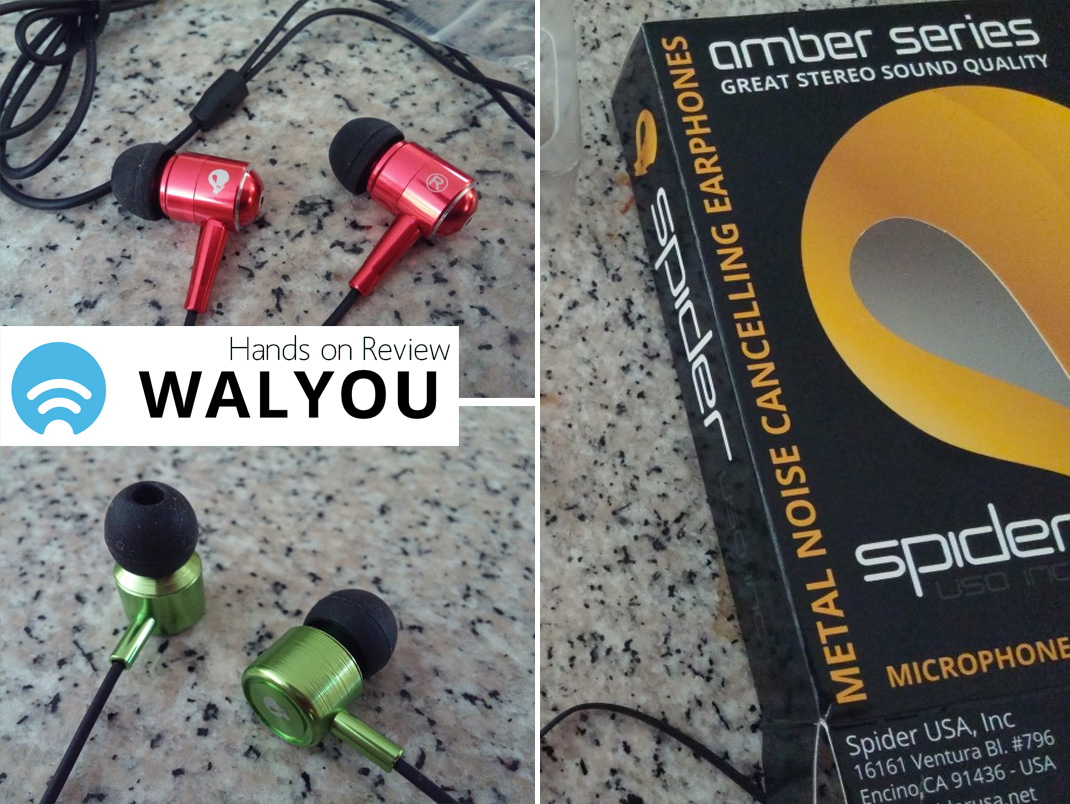If you’re new to wearables and would rather take baby steps than go straight for the most expensive and feature-rich model, the Mifone W15 is a decent way of putting notifications and fitness stats around your wrist.
1. Contents of the Box
2. Design and Build Quality
3. Connectivity
4. Menu and Navigation
5. Battery Life
6. Price and Availability
7. Conclusions
Contents of the Box
The white box the Mifone W15 comes in is as basic as the smartwatch itself. Users will find inside everything they need to get started. On the front side of the box there is an oval window the smartwatch can be seen through, along with icons detailing its functionality. Truth be told, the company making this smartwatch could use some proper copywriters, as the last line of the description doesn’t sound right, even though it gives an idea about what the smartwatch can do.


The back of the box has a stylized watch drawn on it with a big smiley face. I assume that’s Mifone’s way of telling customers that it’s a smartwatch with personality. On the lower left corner, Mifone placed a QR code that doesn’t take users to its website (assuming that the company even has one, in the first place), but instead displays a description of the product.

Included in the box are the watch itself, a USB to microUSB cable for charging the device (there are no data transfers involved), and a user’s guide written in Chinese and English. Considering that some Chinese products don’t come with any English documentation (take Xiaomi’s most products, for example), it’s great to see that this one does.
Design and Build Quality
There is a clear contrast between the front and the back of the watch. The touchscreen is covered in 2.5D sapphire glass, and despite the thick bezel, everything looks quite elegant. The metallic part of the watch’s body complements the display quite nicely. What seems out of place there is the plastic bottom, but given this product’s price, I’m sure that making the whole body out of metal would’ve made it a lot more expensive.

A screen protector is pre-applied on the 1.44-inch display, but I’d suggest removing it. Not only does it have bubbles, but it also makes swiping a bit more difficult. Besides, there’s no point in using a screen protector, especially since the sapphire glass display has an oleophobic coating that even keeps fingerprints away. The only thing you may worry about is dust, but that certainly isn’t such big of a problem.
On the right side, the smartwatch has a microUSB port for charging, a power button for turning the device on/off or for getting it out of standby, and five holes for the speaker.

The manufacturer takes pride in having created an anti-allergic strap from the European food-grade standard material (TPSiV). The strap looks nice and feels very durable, the only detail that could be adjusted being the locking mechanism.

On the back, the device has a metal piece with the company’s logo, along with a hole for reseting the smartwatch, should it become unresponsive.

Overall, build quality is good, but replaceable straps and a back that doesn’t feel cheap could have made it even better.
Connectivity
Mifone W15 relies on Bluetooth 3.0 to convey notifications and carry phone calls to iPhones, Windows Phone and Android devices.
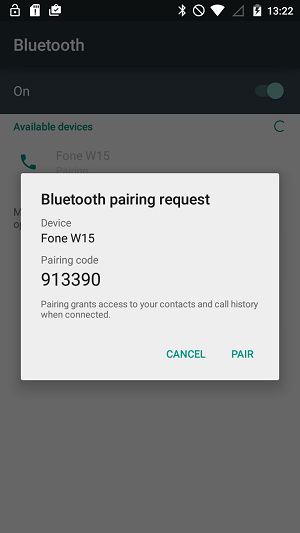
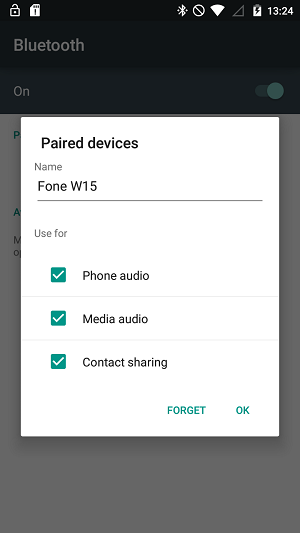
The above images include the pairing process and the permissions the smartwatch has when communicating with the smartphone.
Menu and Navigation
Mifone advertises 10 functions for this smartwatch, but navigating through the menu could have been easier. When out of standby, the wearable displays an analog clock face, as seen in the below picture.

Another option is to have time displayed in a digital format, as exemplified in the following image. While this may look less classier than the analog face, it does have its perks, as it provides quick access to the pedometer, and to Bluetooth options. Taping on the clock gets you to the menu, which has the options listed below.

Bluetooth: In this menu section, users can turn Bluetooth or or off, and can manage connections to smartphones.
Settings: From here, users can change time and date, switch between the two included languages (English and Chinese), reset the pedometer, pick the type of notification (ring or vibration). On top of that, restoring settings and taking the smartwatch back to factory mode is possible from here.
Step: Mifone W15 also works as a pedometer, and takes into account the number of steps, the distance and the burned calories. In my experience, this wasn’t very accurate, as even slight arm movements triggered the counter.

Call: A log of dialed, missed and received calls is provided here. While some of the smartwatch’s other functions don’t require Bluetooth connectivity, this one does. When connected over Bluetooth, the device can be used for answering or rejecting calls. Call quality is decent, but speaking on a wearable takes away from the privacy.
Phonebook: Assuming that the smartwatch is connected to a smartphone, the latter’s phonebook will be synchronized with the wearable, for quick access to contacts. However, navigating through the phonebook may prove difficult, especially if you have a great number of contacts.
Music: The manufacturer advertises the smartwatch as a remote for the phone’s music player. However, I was only able to play music on the smartwatch itself, and the included speaker, while not bad, won’t blow any minds. Besides, you need to take into account the fact that you might disturb others.

Alarm: Users can set several alarm, and whenever one of them is triggered, the smartwatch will vibrate. I found the vibration to be quite loud, which means that it’s guaranteed to wake you up, but it might also wake up the person you’re sleeping with.
Rec: The watch also includes a microphone that can be used for recording sounds from the user’s immediate vicinity. Playing back the recorded audio is only possible on the watch, as transferring the files is not possible. Keep in mind that the device only has 128MB of internal storage, so you might want to delete some recordings before making others.
Stopwatch: This function is pretty self-explanatory. It will undoubtedly come in handy for people who enjoy running and beating records.
Help: In case users don’t have the device’s manual handy, the Help section in the menu will help them get started. Instructions on how to navigate through the menu and how to pair the smartwatch to a smartphone are provided here.
Battery Life
Even though the manufacturer claims that charging the smartwatch takes three hours, from my experience, I’d say that the charging time is a bit over two hours. The 405mAh keeps the device working for almost two days, so you won’t have to worry about charging it every single night.
Price and Availability
GearBest currently sells the Mifone W15 smartwatch for $39.99. The coupon code GBMIFONE lowers the price to $32.99, which really is a very decent price for a wearable with so many features.

The wearable is available in black, sapphire blue, orange, chocolate and purple. Mind you, not only the color of the strap differs from one version to another, but also the plastic back of the watch.

If it’s diversity you’re looking for, the Mifone W15 can provide you that, at least as far as color options are concerned.

Conclusions
Considering its price, the Mifone W15 is a decent way to get started in the world of wearables. The build quality has some impressive aspects (2.5D sapphire glass, metal frame), as well as some details that could have been improved (a metal back and the ability to switch straps). Changing the way users navigate through the menu could also use some improvements, as that can become frustrating at some point. Also, it would have been great if the smartwatch really acted as a remote for the smartphone’s player, as advertised. For a bit over $30, that might be a lot to ask for, but I’m sure people wouldn’t mind paying a few dollars more to get that functionality. Users need to realize that at this price, their expectations should not go though the roof.
Be social! Follow Walyou on Facebook and Twitter, and read more related stories about the U Watch Ux smartwatch, or the Iwown I5 Plus smart wristband.